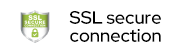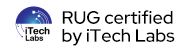What Internet Connection is required?
Rummy Bar requires uninterrupted Internet access in order to play online with other players.
For a smooth experience, make sure that your device is connected to a reliable network and that your device's signal is strong. We recommend playing over wifi, or at least a solid 3G/4G connection.
If this issue occurs frequently, please ensure that you clear the app's cache memory on a regular basis and have a minimum of 50 mbs storage available for the app to function properly.
You can also use the "Refresh Game Table" setting on the game table to resume the game if there are small fluctuations on your end.
How to Deal With Game Crashes?
This can happen primarily if your internet connection is weak and unstable. lf you have a stable internet connection and stil face this issue on a regular basis, follow the troubleshooting steps below:
Check your device's available storage.
A minimum of 50 MBs is essentia for the app to function smoothly
Clearing cache for Android app.
Depending on your device, you should be able to clear the cache following the below steps:
Settings > Apps > Rummy Bar
Storage > Clear Cache.(these steps can vary from phone to phone)
Update the application.
Updates are important because they often help to improve the stability of the application.
Why does it take a long time for the game loading?
Please make sure that you are following the phone system and internet connection requirements . Try not to open other applications while playing Rummy Bar.